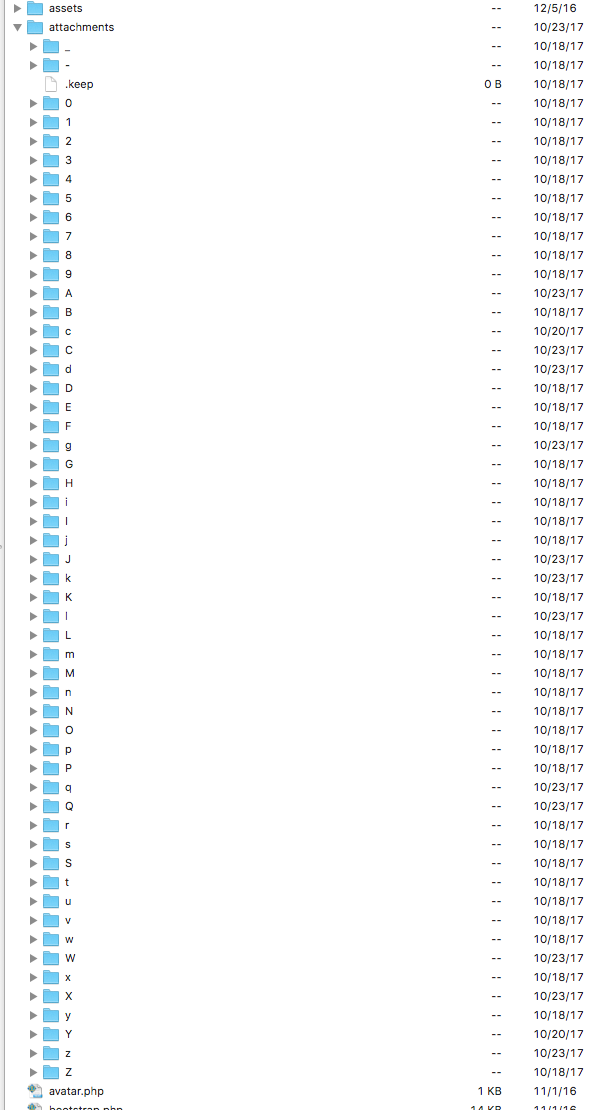Hello, I have been using the file attachments plugin to send attachments to folders outside the database and link back to them to keep my database small.I think my problem is with the naming of the folders that are automatically created to store attachments. They are created in both uppercase and lowercase. For example it will create one folder named “c” and another one named ”C”. Please see attached screenshot of my attachments folder.My backup program (Akeeba Solo Pro) ignores capitalization and merges folders named the same. My Mac computer does the same thing when I direct download the attachments folder to my mac.Is this normal for the file attachments plugin to create both upper and lowercase folders?Can the plugin be forced to make folder named only in lowercase or only uppercase?I appreciate your help, thoughts or guidance with this issue.osTicket Version v1.10 (901e5ea) Web Server Software Apache/2.2.22MySQL Version 5.6.33PHP Version 7.0.6