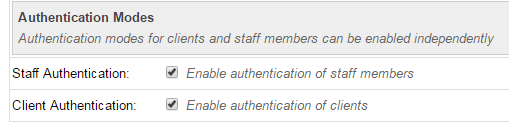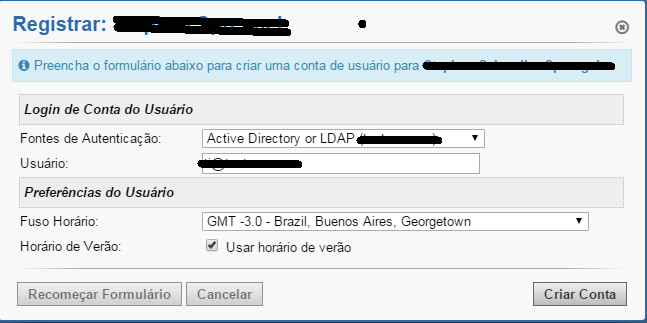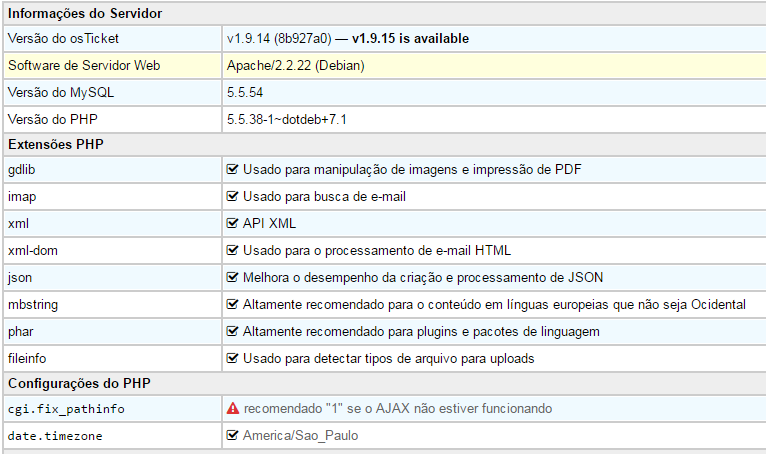Hello, I´m having a problem with the LDAP Client Authentication, i do know if i´m configuring something wrong or really have any problem with the plugin. The Staff Autentication with LDAP is ok, is working well, the problem is only with the client authentication to search or open tickets. My system info: (Microsoft Active Directory)Atached: sys_info.pngPlugin Modes Info: Atached: Ldap-Auth-Modes.pngClient Registry Config: (I selected Active Directory on Authentication Backend when registered the user and informed the AD user)Atached: User-Registry.png When a client try to authenticate to open a ticket with the LDAP credentials the system deny the access, with no reason. The clients are registered and the some of them are Staff and still not success to access the Client area.Thanks.ps: Sorry because the bad english, i´m still learning. :)