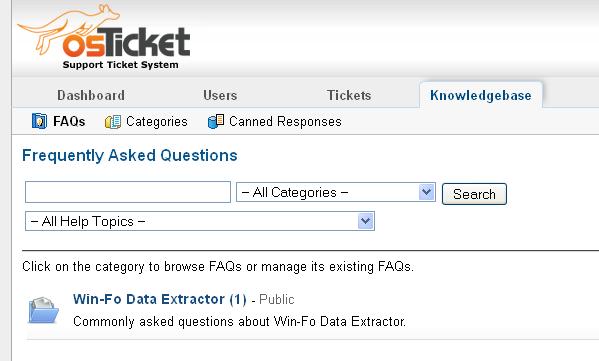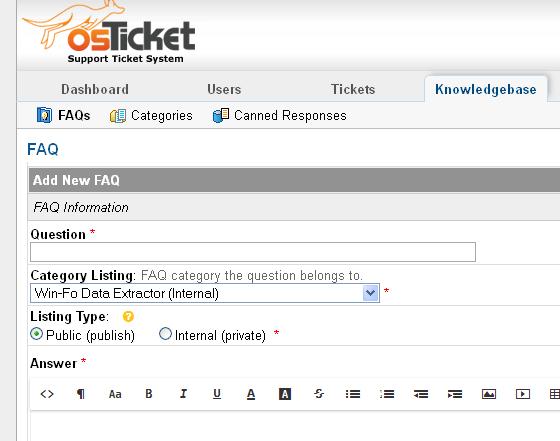It has SELinux installed but disabled.I was inside the osTicket admin panel just now, and I noticed something rather odd.When I first created the category, I didn't realize I had left it as "internal", so I changed this later. It says "public" now. However, when I go to create a new article, the Category Listing dropdown list shows the category as being "internal" when it's not.When I saw this, since I only have one article, I erased it, then erased the category, thinking that if I just recreated the category from the start with the correct setting the start with, it might take care of this issue. Unfortunately, it didn't. I have attached photos of what I am seeing.