Hello,
Please find the installation details below:
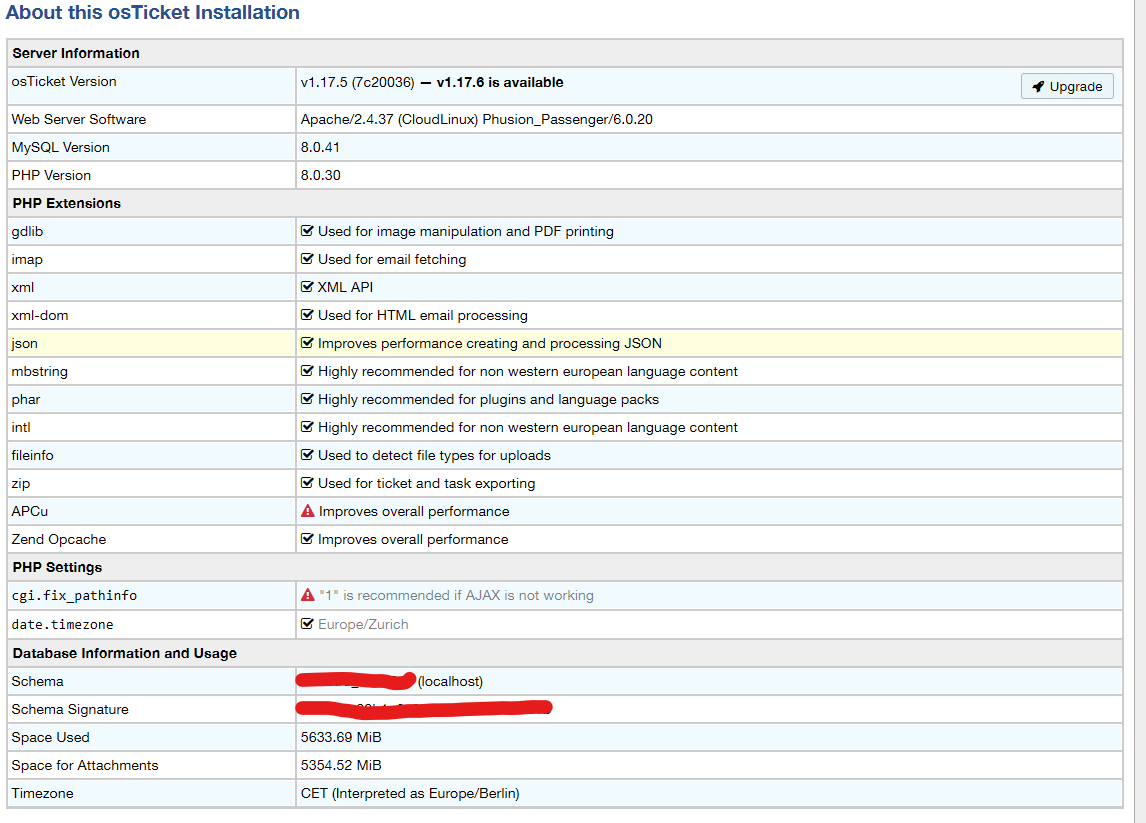
We have a issue or maybe more like a request for improvement regarding the email fetching and for New Message Alert settings.
Sometimes, when a client sends us a new message regarding a totally new issue, a new ticket is not created. Insted his message is added to a previous ticket.
My guess is that the client does a Replay or FW to a previous message received from our osTicket. Then he completely rewrite the email body and the subject. In this case both body and subject were totally different than on the previous email.
Then when the email is fetched, osticket think it is a reply to the previous ticket and updates it, instead of creating a new ticket.
Is there a solution that I could implement to avoid this to happen ?
Or maybe in our case what could help us manage this situation is if the "New Message Alert" could also be set to be sent to "Department Members". Currently we can only set "Last Respondent", "Assigned Agent / Team", "Department Manager", "Organization Account Manager".
Unfortunately in this email case, the "Last Respondent", the "Assigned Agent / Team" and the "Department Manager" where the same person which was not available. So the other members of the Department did not receive the "New Message Alert".
Thank you in advance for your help.
Angel