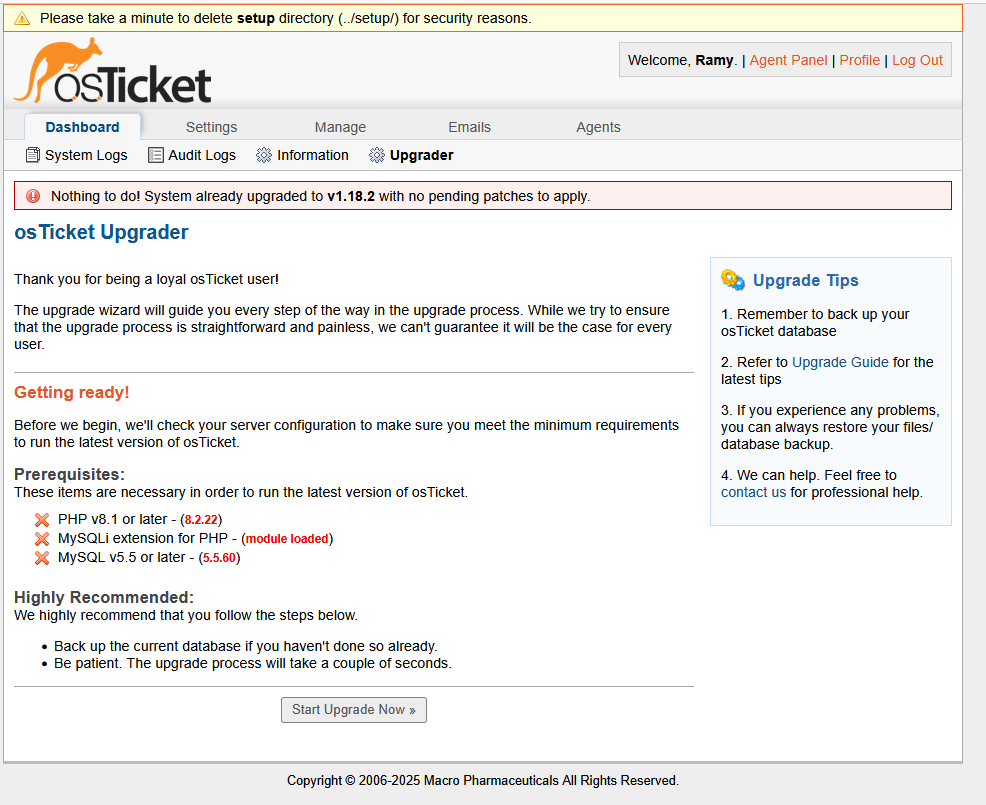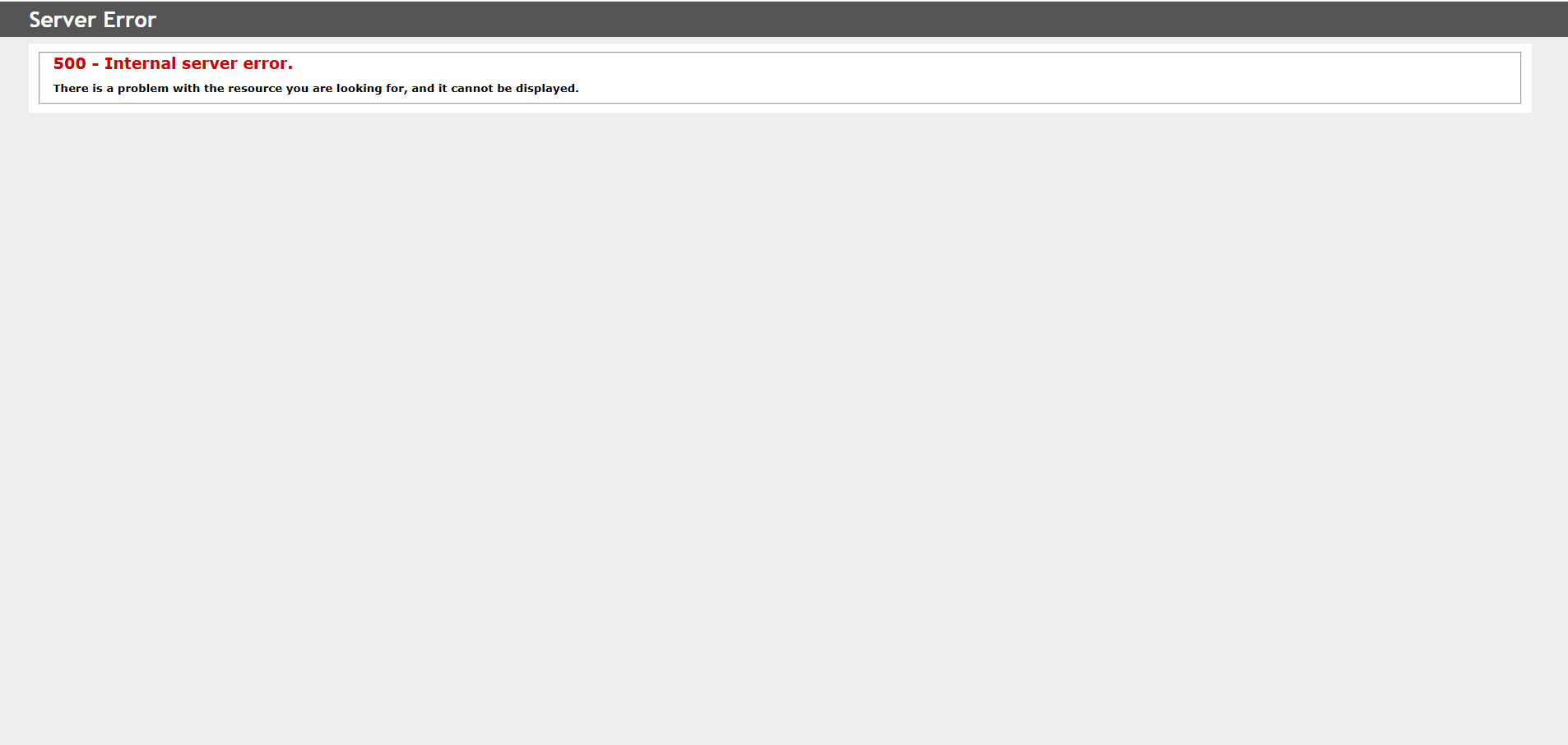after following the mentioned steps "downloading and replacing upload folder content to my osTicket installation and restored the backed up ost.confg.php file and replaced currently installed plugins with the latest release it is showing on my info page it has been updated to V 1.18.2 but can't proceed with upgrading withard "screen attached" , aslo can't open ticketing system help desk it is giving iis error "screen attached"