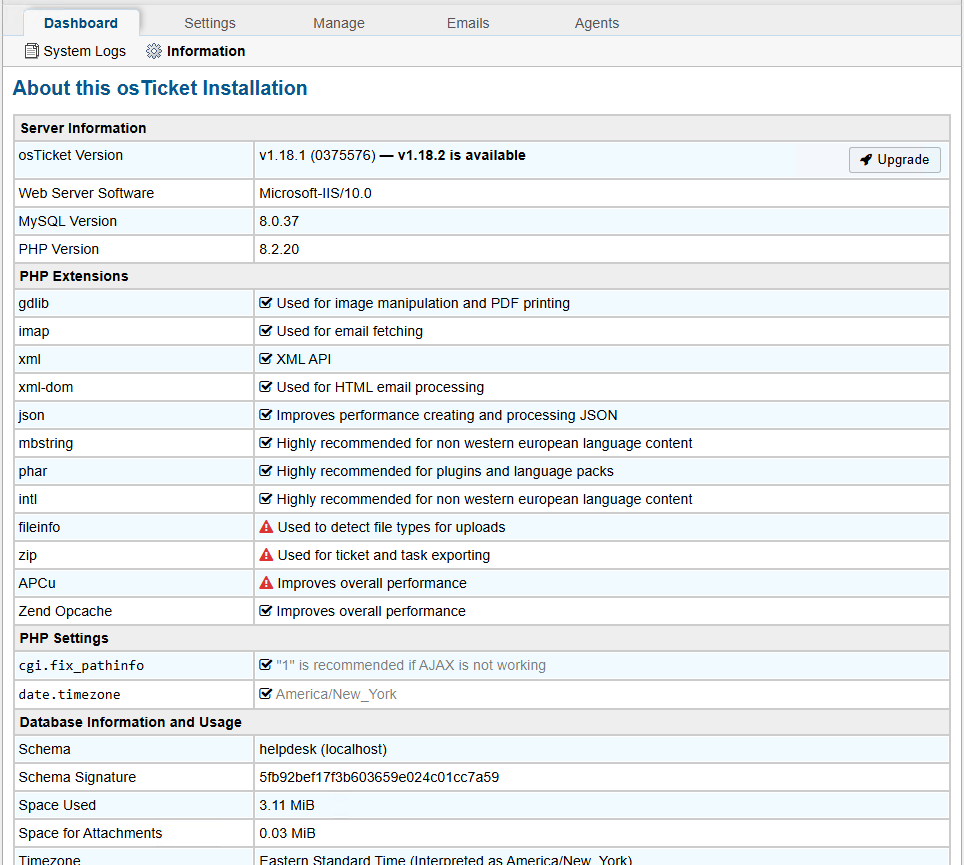I have a new installation of osTicket running on Windows Server 2019 and IIS. I've gone through the steps to configure ldap, Oauth2 and remote mailbox and outgoing(SMTP). I have no issues logging in with my AD credentials. When I try to log in on the servers desktop using Sign in with Azure, it authenticates with Entra but returns me to the default landing page. When I try the same thing from a separate workstation it comes back saying localhost refused the connection. I'm at a bit of a loss here. I've followed the guides and everything looks normal and correct from my perspective but I'm obviously missing something here. If anyone can provide assistance I would greatly appreciate it.