Hi,
Anyone know how to save a selected option to the form/$_POST
I got the config page all done other than it wont save the option selected in the html select. So since i
made the field required it says its required.
I have looked at other pages with selects, as well as a plugin with a select. And i still cant seem to find the
function that saves the value selected. I know there is a save function but that saves the input for the OTP code im sure, maybe not.
Also i still need to match the sending address to the option chosen, i figure ill just get the value of what is selected and pick it out of an array during the send function. It would probably be better to save the array key rather than the text name as the option selected that way it would be easier to select the appropriate carrier sms address
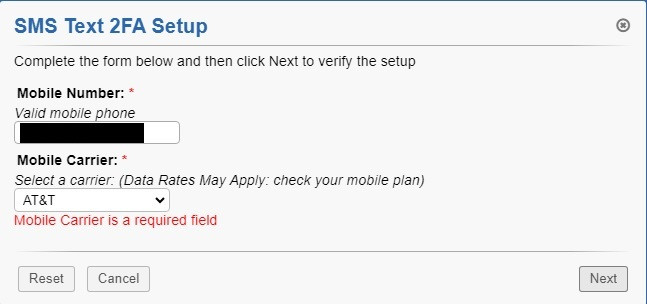
Again i need some pointers on how to save the selected input value, thanks 🙂