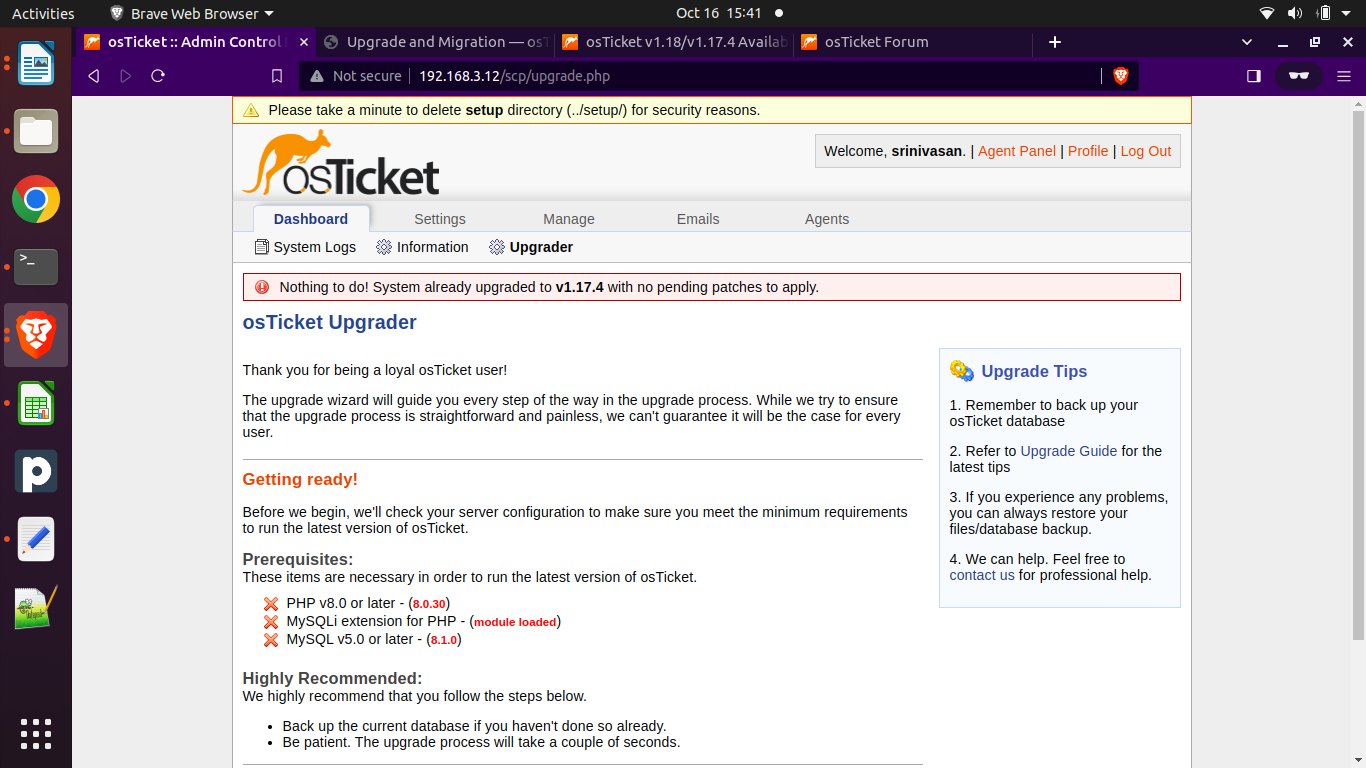
Doing migration for DB. But while clicking upgrade getting this below error. it was updated with prerequestis. but still getting this message.
Prerequisites:
These items are necessary in order to run the latest version of osTicket.
PHP v8.0 or later - (8.0.30)
MySQLi extension for PHP - (module loaded)
MySQL v5.0 or later - (8.1.0)
My Docker File :
Use the official PHP 8.0 image
FROM php:8.0-apache
Install dependencies
RUN apt-get update && apt-get install -y \
libfreetype6-dev \
libjpeg62-turbo-dev \
libpng-dev \
libicu-dev \
libzip-dev \
&& rm -rf /var/lib/apt/lists/*
Install PHP extensions
RUN docker-php-ext-configure gd --with-freetype --with-jpeg \
&& docker-php-ext-install -j$(nproc) \
exif \
gd \
intl \
mysqli \
pdo \
pdo_mysql \
zip
Install APCu extension
RUN pecl install apcu \
&& docker-php-ext-enable apcu
Enable Apache modules
RUN a2enmod rewrite
Set the working directory
WORKDIR /var/www/html
Expose port 80 for Apache
EXPOSE 80
Start Apache
CMD ["apache2-foreground"]
My Compose File
version: '3'
services:
my-php-app:
image: osticketimage-v2
container_name: php
ports:
- "80:80"
volumes:
- ./log:/var/log/apache2
- ./php8/php-config/:/usr/local/etc/php
- /home/ticketsys/sbaosticket/upload/:/var/www/html
environment:
- TZ=Asia/Kolkata
command: ["apache2-foreground"]
depends_on:
- db
networks: # Add this section for custom network and static IP
mynet: # Name of the custom network
ipv4_address: 172.18.0.3 # Static IP address for my-php-app
db:
image: mysql:8.1
container_name: mysql
environment:
MYSQL_ROOT_PASSWORD: admin
MYSQL_DATABASE: osticket
MYSQL_USER: sba
MYSQL_PASSWORD: password
TZ: Asia/Kolkata
ports:
- "6033:3306"
volumes:
- dbdata:/var/lib/mysql
networks:
mynet: # Assign db to the same custom network
ipv4_address: 172.18.0.4 # Static IP address for my-php-app
secrets:
mysql_root_password:
file: ./mysql_root_password.txt
mysql_password:
file: ./mysql_password.txt
volumes:
dbdata:
networks:
mynet: # Define the custom network with a specific subnet
driver: bridge
ipam:
driver: default
config:
- subnet: 172.18.0.0/16 # Define the subnet for the custom network
----------- Kindly Help me to solve this Problem.