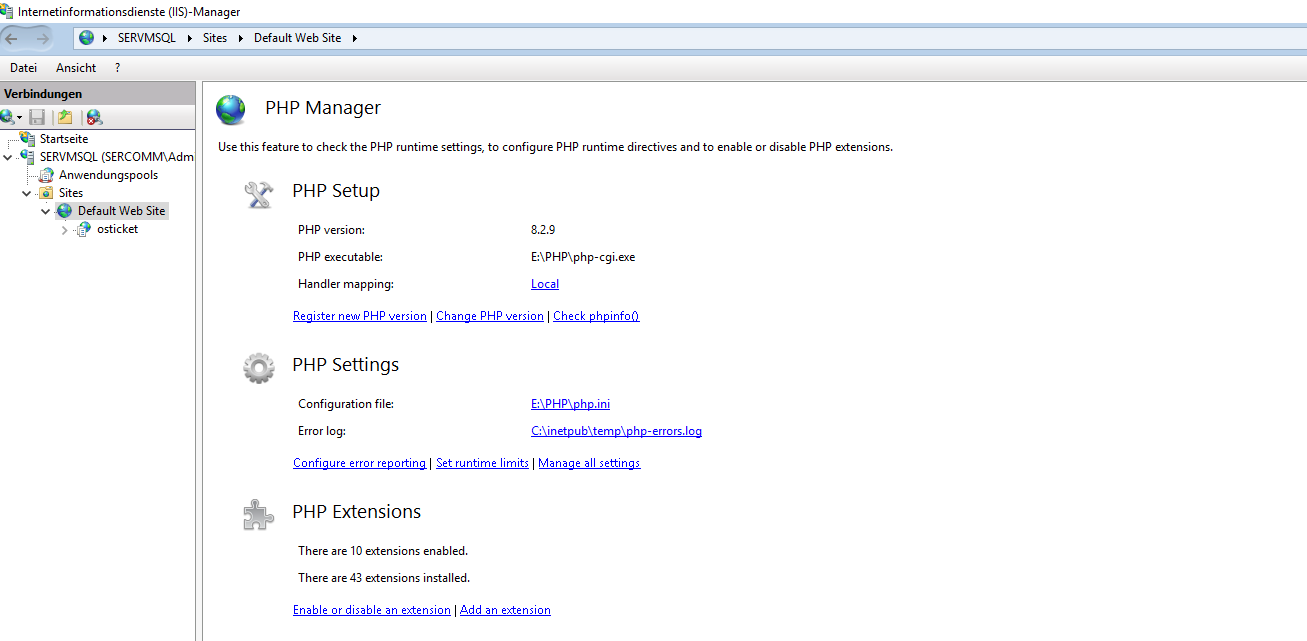After following the installation instructions from this video https://www.youtube.com/watch?v=K7T_JjvEamg
until timecode 9:30 the application doesn´t appear in the webbrowser. Instead i got a HTTP-Error 500.19. I searched for the error and found following information:
This problem occurs when the file „ApplicationHost.config“ or „Web.config“ include wrong or none known XML-Element IIS can´t identify thee XML-Element or non installed Modules. Example: IIS-Modul URL Rewrite.
Solution:
Follow the solution instructions below...
Delete the wrong formatted XML-Elements in the file „ApplicationHost.config“ or „Web.config“.
Check on not identified XML-Elements, and install the required IIS-Module.
I am not sure what to do exactly or whats wrong at this point, because i followed the instructions whithout problems. Only the circumstance, that the webplattform installer does not any longer work. so i installed the needed products manually.
What can i do?