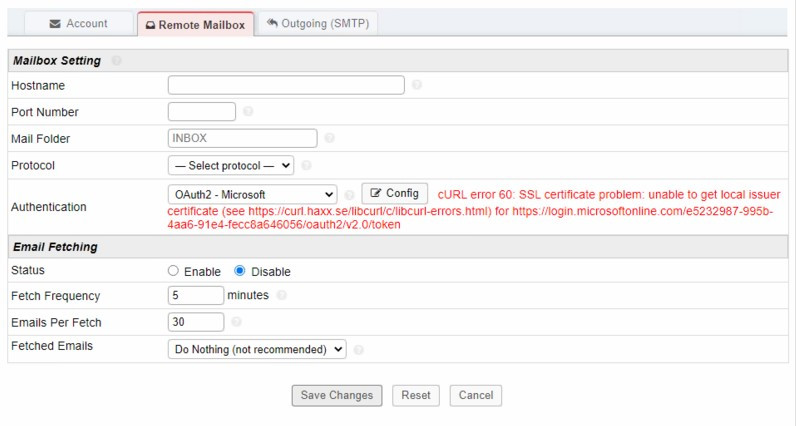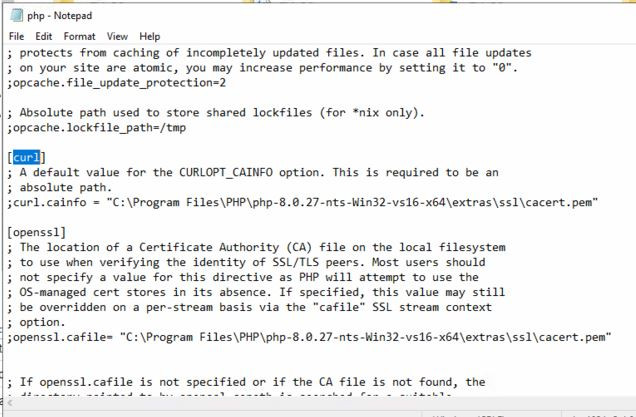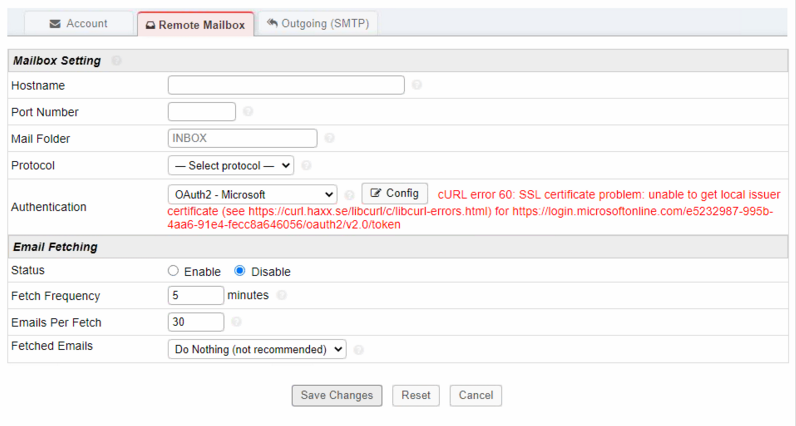thankyou for that. i deleted the email and recreated a new one by following the doc now i am gettin this error and upon looking into it i already added the cert to the designated place and restart the web server and restarted the server also but still getting the same error.
To fix this error, follow the steps below:
Open http://curl.haxx.se/ca/cacert.pem
Copy the entire page and save it as a “cacert.pem”
Open your php.ini file and insert or update the following line.
curl.cainfo = “[pathtofile]cacert.pem”