Hello!
Please see image of my version: (1.17 stable)
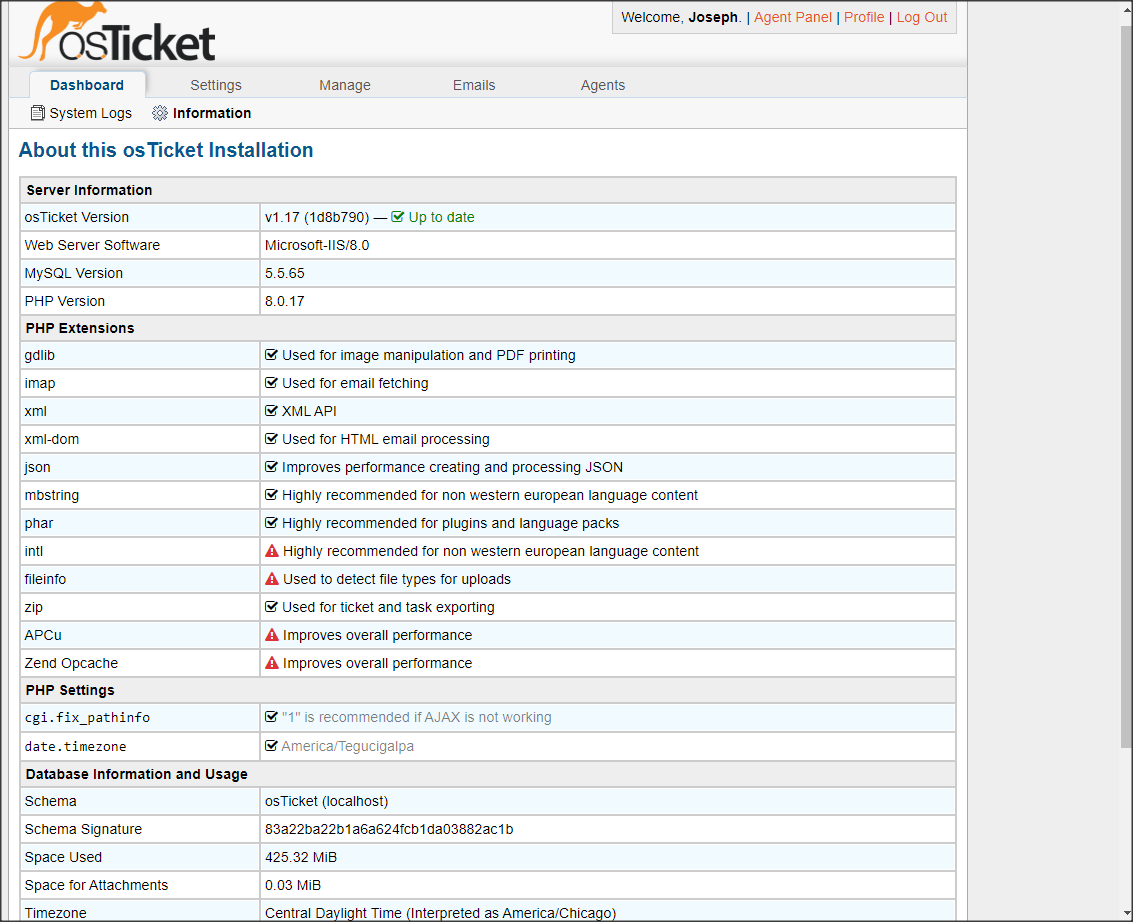
Please see image below of the attempted redirect urls:
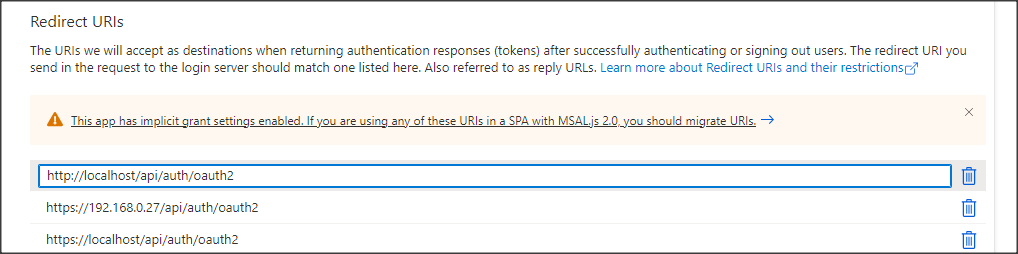
First, I want to mention that we use two instances of osTicket that are installed on similar servers. One is public facing and I was able to get that one running without problems that I could not fix myself with a little patience, google, and this forum.
However, The second instance that I am having trouble with is for internal use and is NOT public facing. I think this may be where the issue lies in my efforts to set this instance up. I followed every step exactly as I did the first instance, but when it comes time for the redirect URL to kick in, I get brought to the infamous Error 404 page. Obviously I'm doing something wrong, but I was hoping maybe someone could help point out where that issue would be. I have tried several ways to set up the redirect URL (as evident in the screenshot) even using the FQDN.
Unfortunately, I did not have the foresight to take a screenshot of the 404 error page for the redirect to see if it gave any more insight. I will reproduce this tonight after production hours and post here if that ends up being required.
P.S. While i'm here, I just wanted to express my gratitude for the continued efforts by the osTicket community including the tireless efforts ntozier and the development team put into answering questions. I can't count how many answers you have all given on this forum that have helped me without need to write my own question. 😄 We've used the product for years and it has been wonderful on so many levels for our small company.