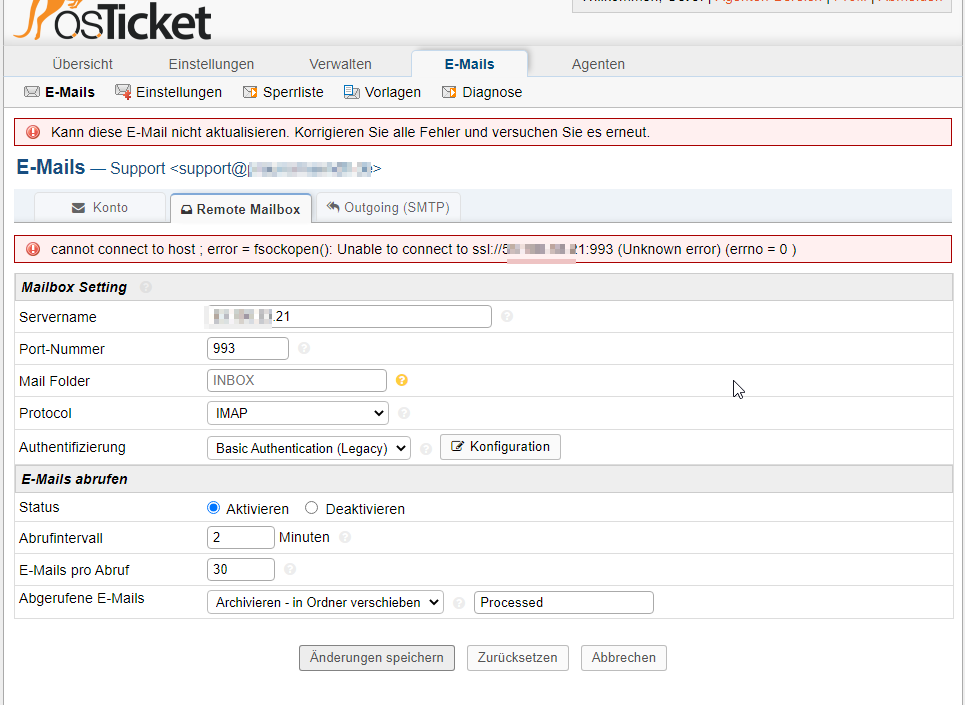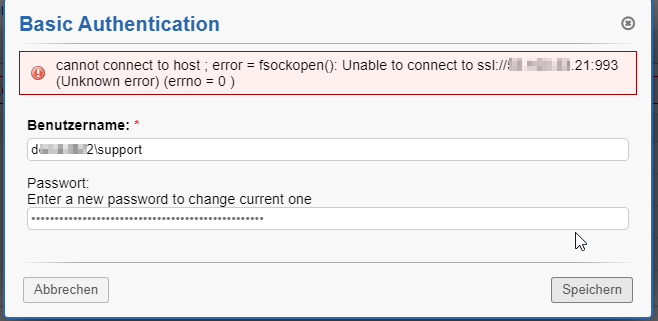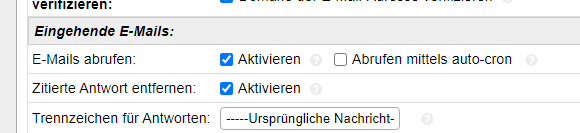- Edited
Hi,
Thanks for this reply.
Nothing seems to be different with our existing email server. All POP/IMAP ports on the email server should be working as we are currently running a 1.14 OSTicket install and it is connecting to this server and even the specific mailbox properly.
We have quickly tested the issue to be related to 1.17:
Steps:
Install Windows, MySQL and WAMP on a VM
Installed OSTicket 1.16
Tried to setup the problematic email / on the email server - no problem
Install Windows, MySQL and WAMP on another VM with the requisite versions
Installed OSTicket 1.17
Tried to setup the problematic email / on the email server - running into a problem
Is there any log we could extract to see where the issue may be?
Thank you!